4.Modbus and Campbell Scientific Dataloggers
CRBasic is the programming language used with all Campbell Scientific CRBasic data loggers. Campbell Scientific's LoggerNet software is typically used when programming in CRBasic.
Campbell Scientific's CR6 datalogger can directly communicate with the Model 8960-01C interface, using the RS-485 protocol. However, the CR1000 and CR800 dataloggers don’t support the RS-485 protocol. To accomodate this, geokon provides the Model 8020-38 RS-485 to TTL/USB converter.
4.2Model 8020-38 RS-485 to TTL/USB Converter
geokon makes the Model 8020-38 Addressable Bus Converter for connecting addressable strings to personal computers, readouts, dataloggers, and programmable logic controllers. The converter acts as a bridge using the TTL or USB protocols between readers and the geokon RS-485-enabled sensor strings.
For more information, please refer to the Model 8020-38 instruction manual.

Figure 11: Model 8020-38 RS-485 to TTL/USB Converter
Note: The datalogger you use must have the appropriate port available.
■If your datalogger does not have built-in RS-485 communications, connect the wiring using the diagram in Figure 12.
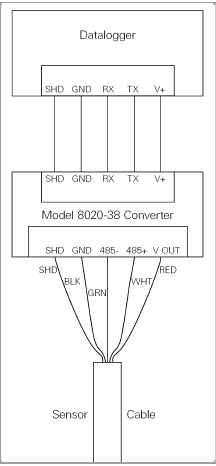
Figure 12: Wiring of Datalogger without built-in RS-485 Conversion
■If your datalogger has built-in RS-485 communications, connect the wiring using the diagram in Figure 13.
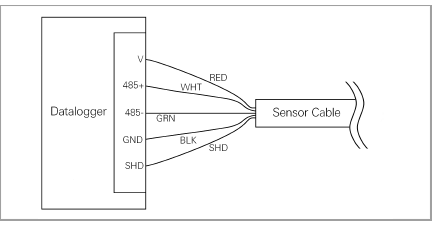
Figure 13: Wiring of Datalogger with built-in RS-485 Conversion
The following program uses a Model 8960-01C interface to directly connect to any single geokon vibrating wire sensor. The 8960-01C interface uses MODBUS RTU commands and returns a frequency (Hz) reading for the vibrating wire. It returns a resistance reading (Ohms) for the thermistor.
Note: The 8960-01C MODBUS RTU table register numbers begin with 0. Campbell Scientific Dataloggers recognize MODBUS RTU table register numbers as beginning with 1. All CRBasic register numbers are +1. Example: ModbusMaster won't send 0x118 unless "&H119" is entered in the command line.
'Define address of the 8960-01C
Const Address = 1 'Address of Interface, used in variable declaration
'Constants used in Steinhart-Hart equation to calculate sensor temperature
'for 3k thermistor
Const A = 1.4051E-3
Const B = 2.369E-4
Const C = 1.019E-7
Public ErrorCode 'Error Code sent back from ModBus command
Public Hz(Address) 'Frequency (Hz) from incoming data
Public Digits(Address) 'Calculated Digits
Public Res(Address) 'Resistance (Ohms) from incoming data
Public Celsius(Address) 'Calculated temperature (Celsius)
'Define Data Tables
DataTable (Test, 1,-1)
Sample (Address,Digits(),IEEE4)
Sample (Address,Celsius(),IEEE4)
EndTable
'Main Program
BeginProg
'Open COMport with RS-485 communications at 115200 baud rate
SerialOpen (ComC1,115200,16,0,50,3) 'CR6 program
SerialOpen (Com1,115200,16,0,50) 'CR1000 program
'Read the interface/sensor every 30 seconds
Scan (30,Sec,0,0)
'Reset temporary storage for both Resistance and Hz so not to retain
'previous reading
Res(Address) = 0
Hz(Address) = 0
'Flush Serial between readings
SerialFlush (ComC1)
'Write to register 0x118 to trigger interface
'NOTE: ModbusMaster won't send 0x118 unless "&H119" is entered
ModbusMaster (ErrorCode,ComC1,115200,Address,6,1,&H119,1,1,10,0)
'Delay after triggering the measurement
Delay (1,1,Sec)
'Use Modbus command to retrieve Hertz from string
ModbusMaster (ErrorCode,ComC1,115200,Count,3,Hz(Address),&H101,1,1,10,0)
'Calculate Digits from Hertz
Digits(Address) = (Hz(Address)^2)/1000
'Use Modbus command to retrieve thermistor resistance
ModbusMaster (ErrorCode,ComC1,115200,Address,3,Res(Address),&H103,1,1,10,0)
'Calculate thermistor temperature from Ohms to Celsius using Steinhart-Hart
'equation
Celsius(Address) = 1/(A+B*LN(Res(Address))+C*LN(Res(Address))^3)-273.15
Next
'Call table to store data
CallTable Test
NextScan
EndProg