8.Troubleshooting
8.1.1Cannot Connect…The Passcode is Incorrect
"Cannot connect. Your device did not connect with GK604DRSNxxxxxxxxx. The connection failed or the passcode is incorrect."
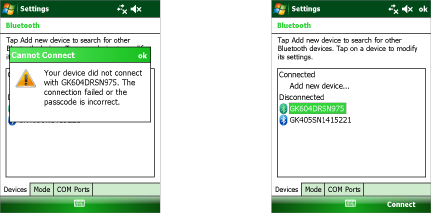
Figure 116: Cannot connect…the passcode is incorrect
The most common cause of this message is by tapping the Connect button in the Windows Bluetooth settings window after a successful pairing has been established. This connection method will never be successful and should not be used to test the pairing. To test the pairing, use the GK-604D_IRA program.
Note: If the Connect button is pressed, the pairing remains the same; it is not corrupted and does not need to be set up again.
8.1.2Reconnect…Communications Error
"Reconnect…Communications error: The application was unable to connect to the Remote Module…"
If this error occurs, first verify which COM port is being used by the GK-604D by checking in the COM Port section of the Windows Bluetooth settings. Then select that Bluetooth COM Port from the dropdown box in the Communication Error window and tap Reconnect.
If connection fails multiple times when the verified COM port is selected, perform a full power down and restart of the Field PC, and attempt to connect again through the GK-604D_IRA program.
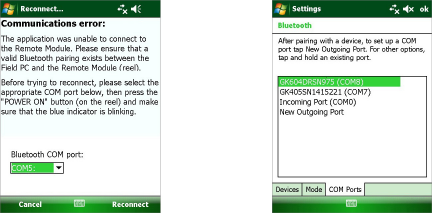
Figure 117: Reconnect…Communications Error
"Probe Error. Probe communications timeout! Try to reconnect."
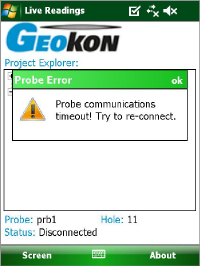
Figure 118: Probe error. Probe communications timeout!
The most common cause of this error is the probe not being connected to the cable reel when Live Readings is attempted. Verify the probe is connected and attempt Live Readings again. If the error persists, there may be damage to the probe or cable
8.2Common Troubleshooting Solutions
|
PROBLEM |
SOLUTION |
|
FPC-2 does not power up |
Attach FPC-2 charger for two hours, then try again. |
|
When launched, IRA asks for a Probe Library name |
Please refer to Section 3.4. |
|
When adding a Hole, UNKNOWN is the only choice for Probe name. |
FPC-2 may not have been purchased as part of the GK-604D system or probe was deleted from library. Please refer to Section 3.2. |
|
The blue indicator light does not blink when the POWER ON/OFF (BLUETOOTH) button is pressed on the Remote Module. |
Attach Remote Module charger for two hours, then try again. |
|
After tapping on the "Live Readings" the blue light never goes solid blue and a Communications error screen is displayed. |
Check that the Bluetooth status on the FPC-2 Start screen in "On." Check that there is a valid Bluetooth pairing in the Bluetooth Setting window of the FPC-2. Please refer to Section 3.3. |
|
The GK-604D IRA appears to be "hung" or "frozen" and will not respond to any key press. |
Check for a background error message; one may exist behind the main window that requires user input. Tap Start and then Task Manager to see if there is another window hidden. |
|
Blue light on Remote Module does not go off after Live Readings window has been exited. |
If the above solution does not apply, press the POWER ON/OFF (BLUETOOTH) button on the Remote Module. |
table 2: Common Troubleshooting Problems and Solutions