 Loading... Please wait...
Loading... Please wait...-
Products
- Piezometers
- Inclinometers
- Strain Gauges
- Data Loggers
- Displacement Transducers
- Extensometers
- Settlement Sensors
- Pressure Cells
- Load Cells
- Tiltmeters · Pendulums
- Readouts
- Visualization Software
- Stressmeters
- Distributed Fiber Optic Sensors
- Temperature
- Instrumentation Cables
- DeAerators
- Vibration Monitoring
- Custom Instrumentation
- Discontinued
- Support
- Training
- Contact Us
- News
- Company
- Projects
- Resources
- Videos
- Links
Support
Tech Tips | Software
Software Tech Tips
USB Drivers
A USB driver is a file that allows GEOKON dataloggers, readouts, and other hardware devices to communicate with the operating system of a computer.
Installing USB drivers is an essential part of the setup process; if they are not installed correctly the device will not work.
USB drivers for GEOKON devices can be downloaded from www.geokon.com/software. If you have installed the USB drivers but they are not working, the drivers will need to be reinstalled as follows:
- Right click on the CDM.zip folder and then select “Extract All…”
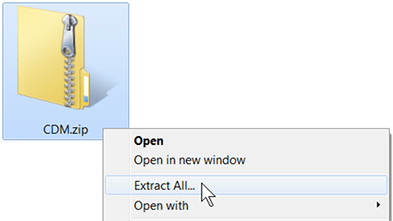
- A new window will open. Select a location for the file and then click “Extract”.
- Locate the extracted CDM file. Right click on the file and then select “Run as Administrator”.
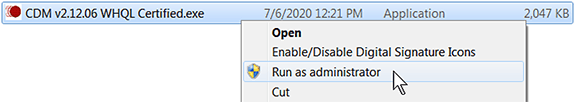
If the USB drivers still don’t work after installing them in this manner, please contact your IT department.
