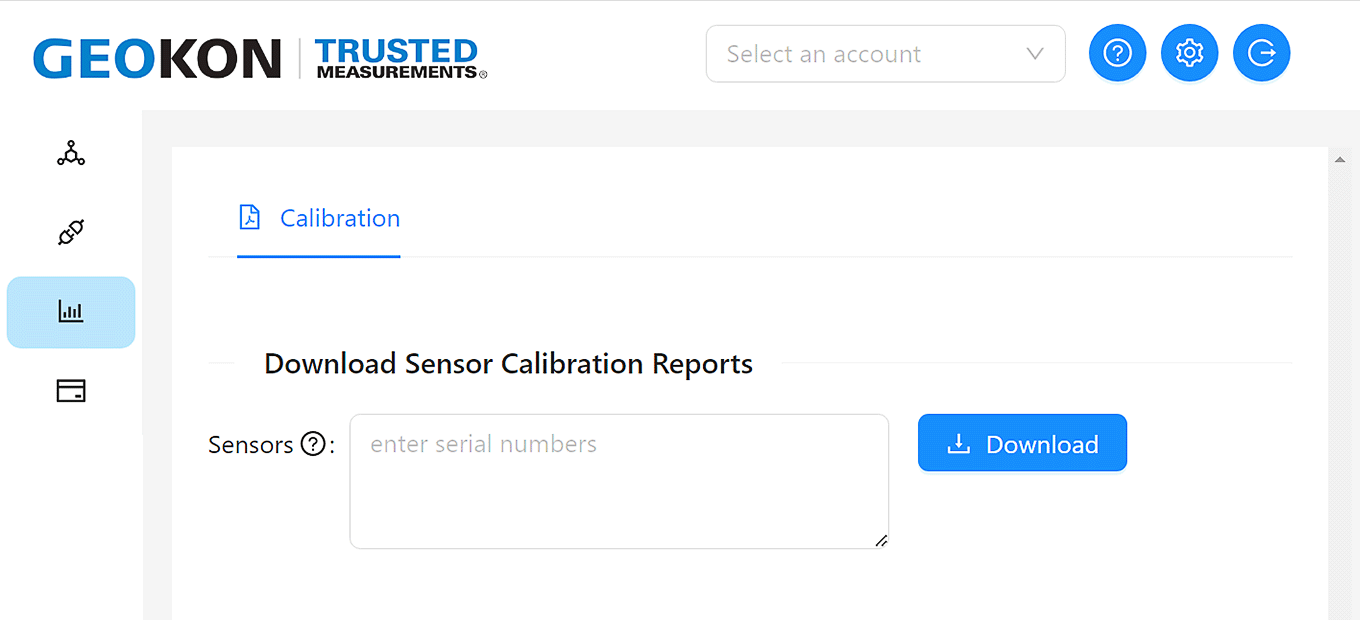Loading... Please wait...
Loading... Please wait...-
Products
- Piezometers
- Inclinometers
- Strain Gauges
- Data Loggers
- Time Domain Reflectometry (TDR)
- Displacement Transducers
- Extensometers
- Settlement Sensors
- Pressure Cells
- Load Cells
- Tiltmeters · Pendulums
- Readouts
- Visualization Software
- Stressmeters
- Distributed Fiber Optic Sensors
- Temperature
- Instrumentation Cables
- DeAerators
- Vibration Monitoring
- Custom Instrumentation
- Discontinued
- Support
- Training
- Contact Us
- News
- Company
- Projects
- Resources
- Videos
- Links
Support
Calibration Reports
Please Note:
Requests for Calibration Reports may be made using GEOKON OpenAPI or the Calibration Report Request Form.
24/7 Calibration Report Access
GEOKON OpenAPI provides immediate access to all sensor* calibration Reports from 2012 to the present.
*Sensor serial numbers that do not have an associated calibration report available at this time will produce an “Invalid serial ID” alert. If this occurs, please complete the Calibration Report Request Form and your request will be processed accordingly.
GEOKON OpenAPI Calibration Report Retrieval Instructions
- Visit GEOKON OpenAPI (https://api.geokon.com/data/calibration)
- Log in or create a user account.
- Once logged in, click the Data screen icon:
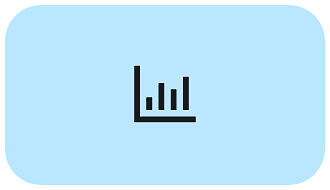
- Enter the sensor serial number(s) (maximum of 50 per request).
- Multiple serial numbers must be separated by a space, comma, or semi-colon
- Consecutive serial numbers can be entered as a range (e.g. 1000100-1000149).
- Click
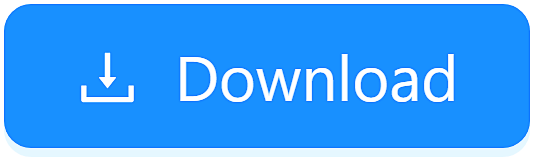 to retrieve the requested calibration reports.
to retrieve the requested calibration reports.
- A request for one calibration report will produce a single PDF file for download.
- A request for multiple calibration reports will produce a single ZIP file (containing multiple PDF files).
Please Note: Sensor serial numbers that do not have an associated calibration report available at this time will produce an “Invalid serial ID” alert. If this occurs, please complete the Calibration Report Request Form and your request will be processed accordingly.
*Calibration Reports for the following model numbers are currently unavailable:
Calibration Report Request Form
Requests made via the Calibration Report Request form will be processed within 48 hours (excluding weekends and holidays) or 5 business days (for a request of 50 or more serial numbers).
- Please see the Calibration Report Request Form for more details and to submit a request.